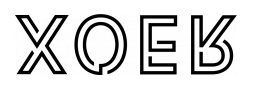前言
–作為蘋果全家桶用戶,目前手上的Macbook有兩台:19款intel版16寸、21款Arm版16寸。平時有一定的移動辦公需求,同時有伺服器可以跑代碼,兩台16寸著實有些重了。考慮到還有Win本應付X86需求,決定在MAC陣營放棄intel X86陣營。正好蘋果最近發售新款M2 air,看了看,輕而薄,一切都是那麼完美,於是首發去Apple store看了看,居然有貨,順手拿了一台。
–首先上一下官網的參數,M2版本的macbook Air 號稱是歷代最薄的Air,如果計算最厚處的話,的確如此:


開箱:
原本是想選擇午夜色的,在Apple sotre試用之後,發現午夜色很容易沾染指紋,並顯現出來。
為了穩一些,還是選擇一貫的深空灰吧。
先上一張全家福:

排隊了十分鍾才進入蘋果店,提貨:

一根手指輕松提起的重量:

盒子上看畫像,非常輕薄:
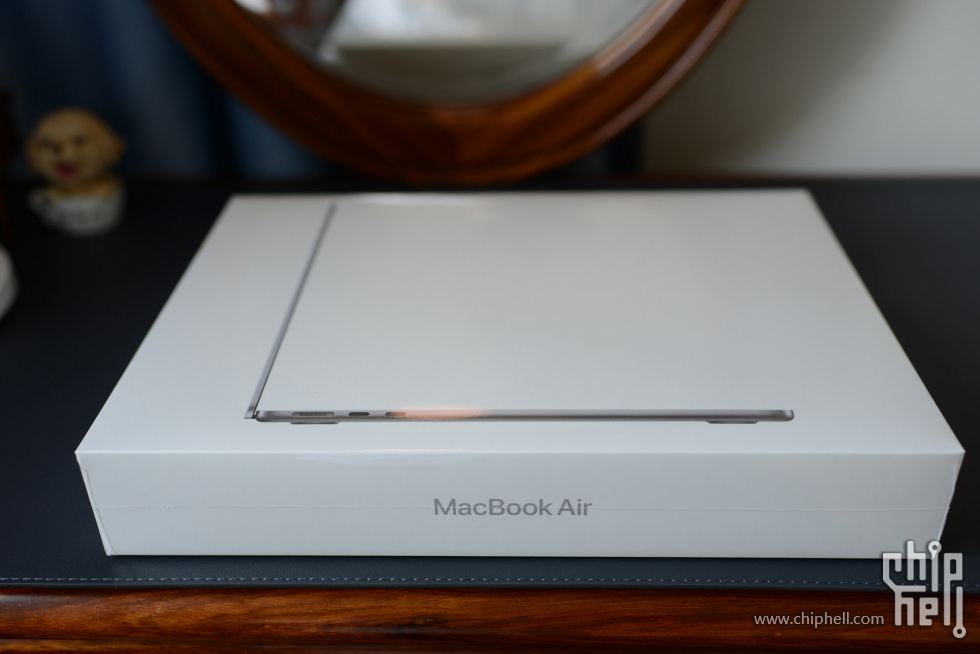

易拉口,蘋果產品的開箱,從來不用任何工具:

有氣密性,慢慢拉開的盒子:

開箱第一眼:

拉起,蘋果產品的開箱真的爽:
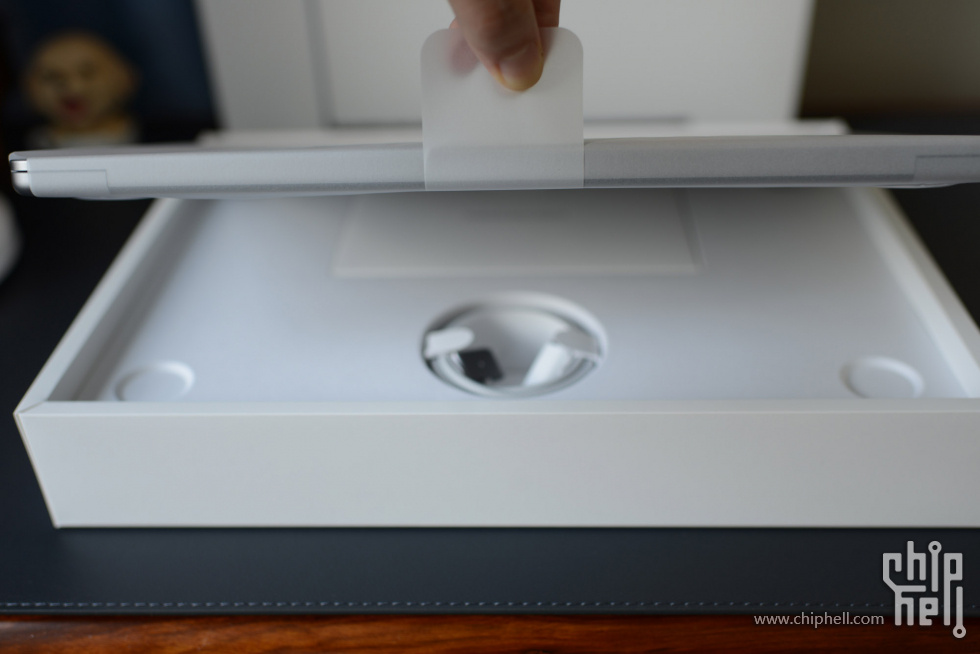
本體,從背面撕開:

背面的樣子:

這個腳墊和21款16寸同款,比較厚:

膠是粘性恰到好處的,用手摸一下不會殘留在手上:

本體來了:

配件:
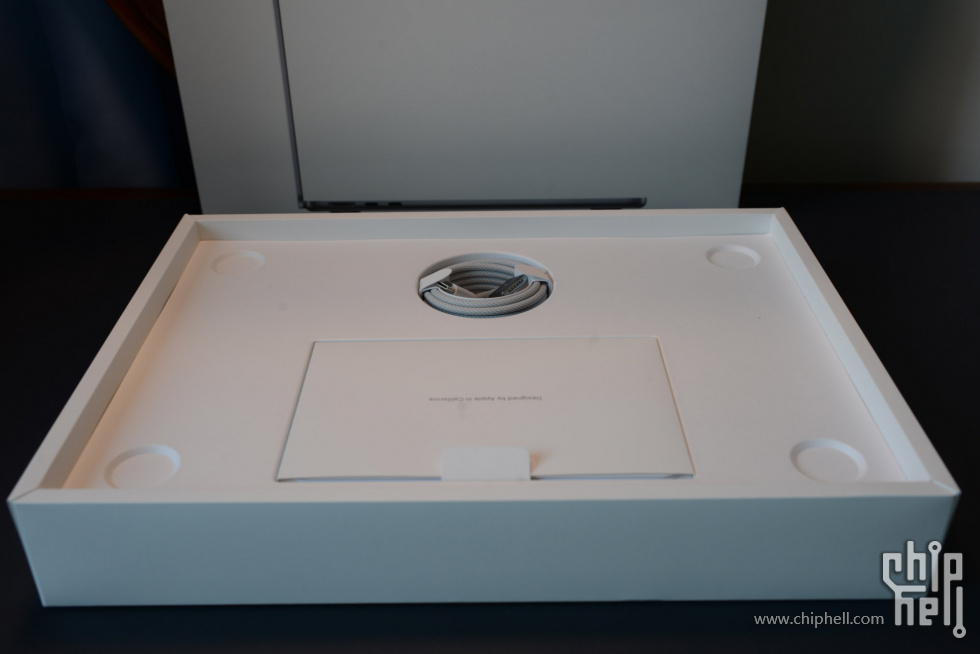
配件下方:

紙質附件:

充電器:

Magesafe3充電線:

背面散熱口,兩側不再像pro一樣有進風口,不割手:

一側的接口,另一側只有一個3.5耳機孔:

柔軟細膩的螢幕紙:

亮屏:

新款指紋識別:

不太大但好用的觸控板:

螢幕底部不再有Macbook字樣:

和16寸比比大小:

和16寸比比開口,上air,下16:

和19款16寸比比厚度,其實air薄很多,但是下面腳墊厚,下方空間大:

和19款16寸比比邊框,air的沒有19和22款16寸窄:

Magesafe3:

拆解
准備開拆:

只有四顆螺絲,很好拆:

螺絲分長短螺紋兩種:

卡扣不算緊,徒手拆開:

背板,注意下方四個卡扣,需要橫向拉開,才能拆下背板:

內部的樣子:

對比下21款16寸內部,air的PCB露出部分很少,我用手試了一下,覆蓋的黑色應該是一層導熱膜:
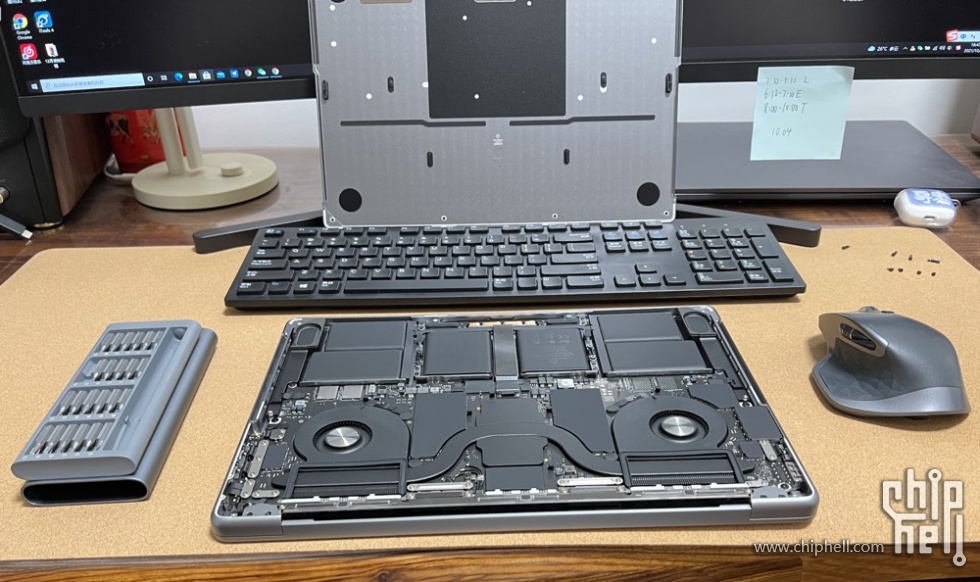
Force tourch觸控板電磁驅動模塊:

螢幕排線:
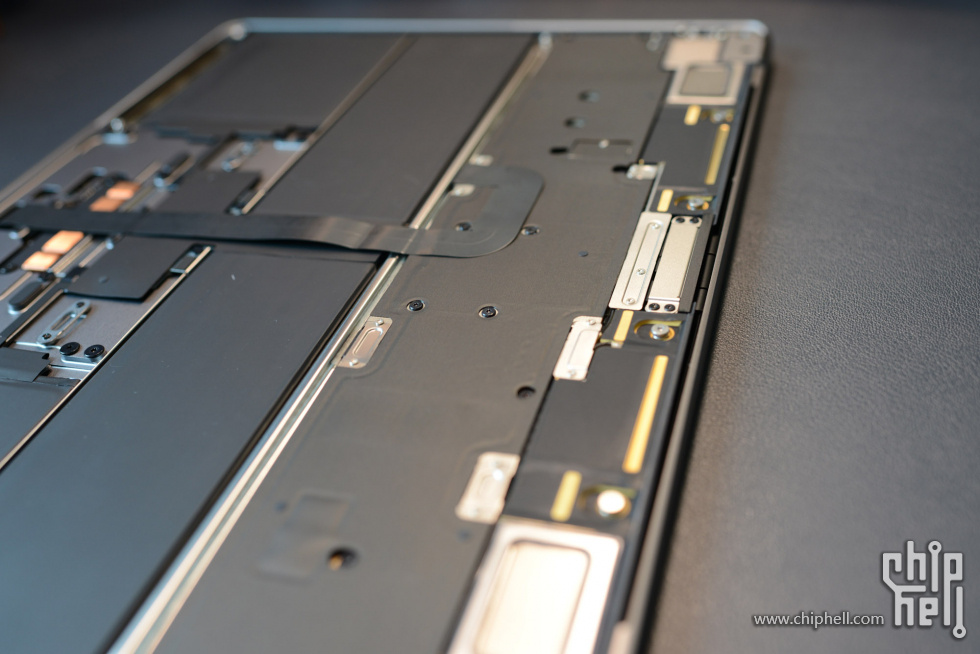
這次電池居然有易拉膠!以前都是粘死的:

雷電和充電接口處:

另一側3.5mm接口:

音頻模塊:
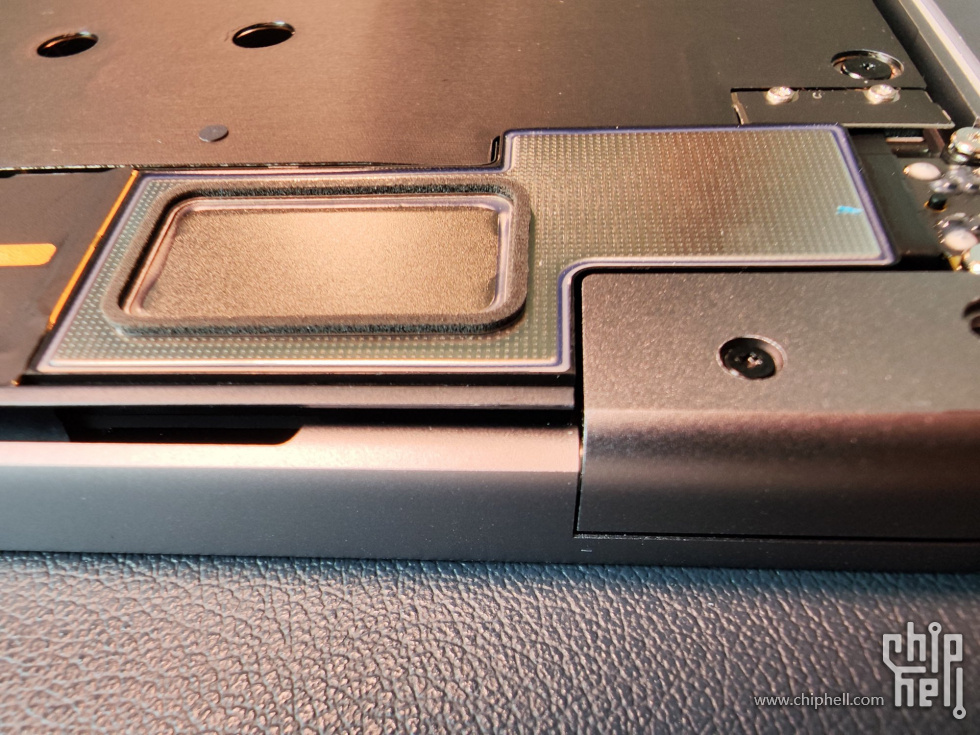
電池細節:

觸控板驅動排線:

雷電3線,從i9導入m2:

導入峰值能到500M/S+,200多G只需要10來分鍾:

導入前187G,導入後220G+,bootcamp的數據也導入了。。。。但成了垃圾數據,沒法使用

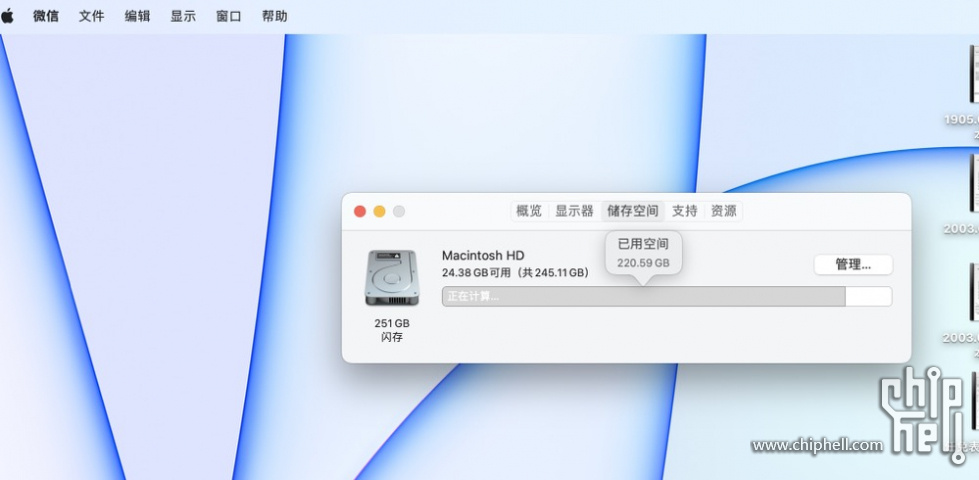
還好,導入的Intel版本軟體,同意一次Rosseta就可以用了:

性能測試
Applebench CPU:
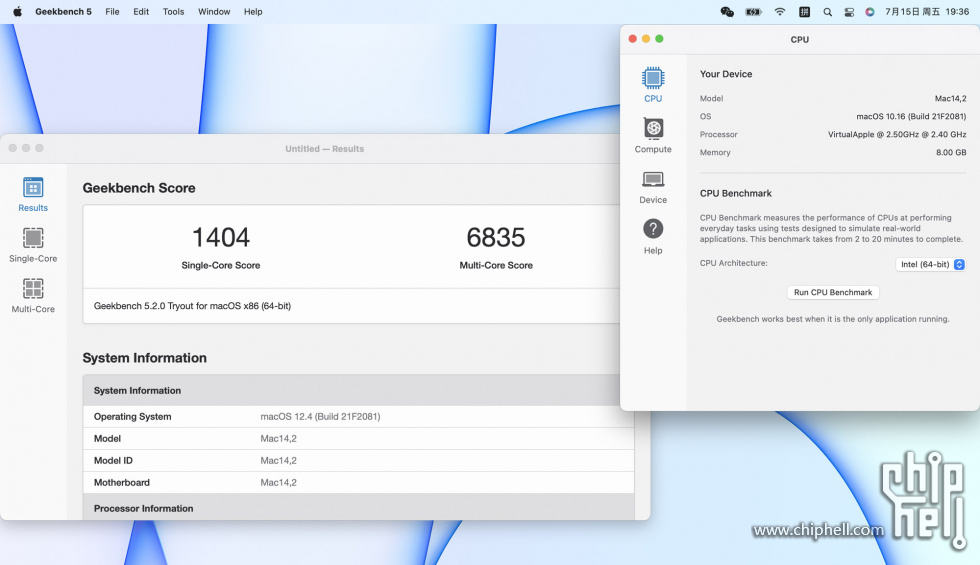
Applebench GPU:

Applebench CPU排名:
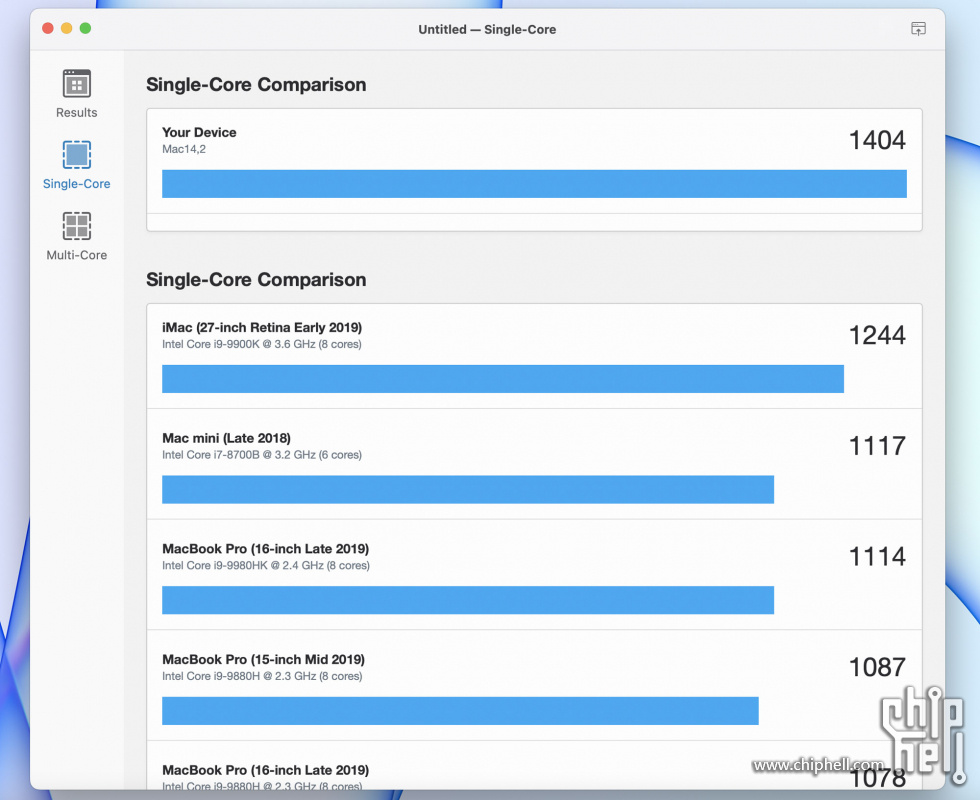
SSD速度:

換個軟體測一下SSD,10M讀寫:

64k讀寫:

CB單核,室溫26度-插電跑分:
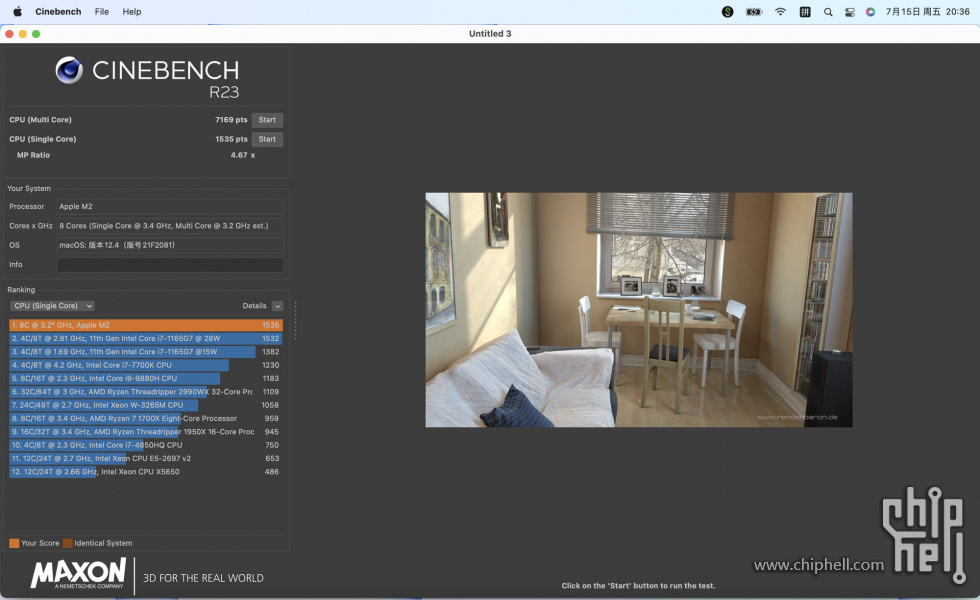
CB多核,室溫26度-插電跑分:

CB進行了冰箱冷凍室跑分:冰箱中,單核零下18度-電池跑分:
單核冰箱跑分提升並不大,說明單核滿載下,散熱瓶頸基本沒有。

CB冰箱中,多核零下18度-電池跑分:
顯而易見,多核冰箱跑分比常溫要高一截,證明AIR的散熱還是略微有瓶頸的。

初步體驗:
1、AIR這個超薄模具不足以完全釋放M2的性能,我實測多核跑分常溫與冰箱的差距約20%,網上評測和散熱充分的M2 pro差距約25%。單核基本無差距。
2、Chrome開30-50個PRD,掛一個IDE,開著qq微信,這個時候開始出現微卡。 我的16寸M1 max可以開100個以上無任何卡頓,性能差距存在,不過一般夠用。
3、外接6k XDR顯示器,基本不幹活開開網頁的情況下,i9+5500M的MBP也會燙的一批,同時風扇很吵,M2則可以輕松駕馭,瀏覽網頁、輕度辦公拖個6K不至於像i9那麼熱。
4、觸控板比19款有改進,和21款劉海pro一樣,按下去有點金屬聲的感覺,觸感有一定優化。
5、256G版本非常不建議購買,由於快閃記憶體顆粒減半,位寬限制,SSD速度僅有1.5GB/s左右,和19款的3.5G、21款pro的7G有很大的差距。
6、出門攜帶方便,體驗非常好,雖然看起來不是那麼薄,但一天攜帶使用下來,比任何一代AIR確實都更輕、更方便。
7、AIR劉海中的前置攝像頭,明顯沒有21款14/16寸pro畫質好,和19款16寸MBP前置攝像頭差不多。
購買建議:–較大移動辦公需求,有WIN本或可調用伺服器,對MAC很熟悉的,推薦購入
–性能要求高的朋友,可以考慮價格差異不大的14寸 M1pro版本。理由:AIR選到16+512,價格為13399,和同樣16+512的14999元14寸pro只相差一千多塊錢。
14寸pro的螢幕、音響外放、攝像頭、CPU、GPU、SSD速度 都要明顯更強。
來源:Chiphell