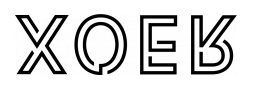Version History
版本歷史
v0.13.1
– Added Head Coach
– 增加主教練編輯的功能
v0.13
– Fixed Teams & Jerseys tab compatibility for November(?) PC rosters
– 修正PC11月名單 球隊&球衣選項單 的兼容性
v0.12.0.3
– LastJerseyID will be recalculated each time a roster is loaded
– LastJerseyID 將會在每次讀取名單時重新計算
v0.12.0.2
– Fixed pasting functionality for some columns in Players table
– Players table filter can be removed by clicking on Filter in the Find & Replace dialog with an empty Find column
– 修正了在球員列表中某些列的功能
– 通過點擊在查找和替換日誌中的「Filter」,球員列表中的 「filter」可以被刪除並替換成一個空白的查詢列
v0.12.0.1
– Pasting TeamID1 & TeamID2 now works
– 過去的? TeamID1 和 TeamID2 現在可以正常使用了
v0.12
– Added TeamID1 & TeamID2
– Added the following read-only columns to Players table
* AssignedTo: Shows you which team this player is assigned to in the Teams table
* IsFA: Tells you if the player is in the FA pool
* IsHidden: Tells you if the player is in no teams, nor the FA pool
– Added Filter feature to Find & Replace dialog which filters the players table according to the specified filters
– 增加 TeamID1 & TeamID2
-增加 如下的只讀列到球員列表
*AssignedTo:顯示給你這個球員在球員列表中被分配到哪支球隊
* IsFA:告訴你
* IsHidden:告訴你這名球員是否既不屬於任何球隊,也不在自由球員名單中
v0.11.0.2
– Free Agents Pool expanded to 512 spots, since 256 were too few; may need further expansion
– 自由球員Pool?擴展到512個 spot?, 因為256太少了,未來還可能需要擴充
v0.11.0.1
– Fixed automatic roster reordering & PlNum correction bug
– 修正了名單的自動排序和PINum的bug
v0.11
– Added jersey neck & sock color
– Added “Apply Replace Filters” feature which applies the replacements based on all the “Find & Replace” filters in a specific folder
– Fixed color handling in Jerseys tab, colors should now show and be applied correctly
– Fixed a mistake in the order of the Hot Spots
– Fixed bug that caused edits to some cells in tables not to save when pressing Tab to switch to the next cell
– Fixed color selection dialog showing up on non-related double-clicks on the tables
– 增加球衣領和襪子顏色
– (這個我意譯)增加了查找與替換的功能
– 修正了球衣Tab上的顏色矯正,先在顏色會被顯示和正確的應用
– 修正了一個球員熱區順序的錯誤
– 修正了一個當用Tab鍵切換列表時,一些編輯可能無法被正常保存的bug
– 修正了顏色選擇日誌的顯示,當雙擊一些不相關的列表時
v0.10.2
– Jersey GID and Names added, courtesy of Hyperballer21
– 增加了Jersey GID 以及 Names,由Hyperballer21提供
v0.10.1
– Added “ChooseNameBy” option to allow user to have a “names.txt” with a first column that’s not Player ID, but any column of the Players table
– Fixed paste crash bug in Players table
– 增加「ChooseNameBy」選項,允許用戶設定一個第一列不是Player ID的「names.txt」
– 修正在球員列表中粘貼時,軟件崩潰的bug
v0.10.0.1
– Fixed hang when saving players
– 修正保存球員時軟件無響應或響應時間過長
v0.10
– Added Height, Weight, Skintone, Hair Color, Eyebrows, Moustache, Facial Hair Color, Beard, Goatee
– Added Dunk Packages, Signature Shot Form & Base, Signature Free Throw
– Added team names for all 90 entries (courtesy of Hyperballer21)
– Fixed Find & Replace ignoring the last player in the Players table
– 增加Added Height, Weight, Skintone, Hair Color, Eyebrows, Moustache, Facial Hair Color, Beard, Goatee可編輯
– 增加Dunk Packages, Signature Shot Form & Base, Signature Free Throw可編輯
– 增加所有90支球隊(或球隊項)可編輯(由Hyperballer21提供)
– 修正「查找與替換」功能中,列表中最後一位球員被忽略的情況
v0.9.0.1
– Fixed checksum not being updated when saving Jerseys in PC mode
– 修正PC當保存球衣時 校驗和? 沒有被更新的問題
v0.9
– Added Find & Replace functionality for Players tab
– Added Last Team ID option to force the Teams tab to show more roster entries
– Added automatic Check for Updates on start-up
– 增加對Players tab的「查找與替換」功能
– 增加Last Team ID的一個選項可以強制Teams tab顯示更多的名單項
– 增加軟件啟動時,可以自動更新的功能
v0.8.1
– Added Player Contracts
– Fixed Jersey editing on the 360
– Fixed Muscle Tone and Body Type editing
– Fixed a bug that caused hex values of shoe colors not to update in the table after editing
– 增加球員合同可編輯
– 修正XBOX360球衣編輯的問題
– 修正了肌肉顏色和體形編輯的問題
– 修正了一個bug,在編輯後,球鞋顏色hex的值沒有被更新的問題
v0.8
– Added Shoe Colors
– Added Jersey Colors
– 增加球鞋顏色可編輯
– 增加球衣顏色可編輯
v0.7.2
– Added Assistant Coach to Teams tab
– Fill with consecutive works for 76ers again
– Teams table now parses data automatically when pasting
– 增加了在Teams tab中可編輯助理教練
– 再一次對76人隊加入了 連續的工作?
– Teams表現在可以自動傳值
v0.7.1
– Added CAP Hair Type, Eye Color, Muscle Tone, Body Type, Jersey Number
– Shoe Brand and Shoe Model and all parameters added in this release are pastable
– 增加 CAP Hair Type, Eye Color, Muscle Tone, Body Type, Jersey Number可編輯
– 球鞋品牌和球鞋模型以及所有的參數在這個版本中都是可傳遞的
v0.7
– Shoe Brand and Shoe Model are editable
– Audio ID has been discovered by DukeW74 to actually be ASA ID
– 球鞋品牌和球鞋模型現在可以編輯了
– Audio ID已經被DukeW74發現了 Audio ID 實際上是 ASA ID?
v0.6.1
– Support for MyCareer saves (*.CMG)
– 增加了對MyCareer模式存檔的支持
v0.6
– Support for Association saves (*.FXG)
– 增加了對王朝模式存檔的支持
v0.5.2.4
– Tool will now skip any pasted rows that have Player IDs that can’t be parsed (e.g. rows with no Player ID set, empty rows, etc), instead of stopping the paste; all such errors will be silently logged to “tracelog.txt” as well
– 當隊員ID不能被解析時,工具將會自動跳過那些行 (比如,那些沒有Player ID的或空行),防止出現粘貼失敗或終止的情況。過程中所有的錯誤將會在後台被記錄在「tracelog.txt」文件中
v0.5.2.3
– Fixed bug introduced in 0.5.2.2 that caused tool to crash when pasted data lacked one or more columns
– 修正了一個在0.5.2.2中的bug,當一行或多行缺少時,傳數據(值)會導致軟件崩潰
v0.5.2.2
– When pasting, erroneous data in a certain column will not change the value at all
– Silent errors will now be logged in the “tracelog.txt” file under “My Documents>NBA 2K13 Roster Editor”
– 當傳值或數據時,在某個列的錯誤數據完全不會影響原數據
– 錯誤將會被記錄在”My Documents>NBA 2K13 Roster Editor”目錄下的 “tracelog.txt”文件
v0.5.2.1
– Fixed pasting Audio ID
– 修正了與Audio ID關聯的問題
v0.5.2
– Audio ID added to Players table
– Audio ID現被加入Player列表中
v0.5.1.2
– Fixed Hot Spots overwriting Tendencies when pasting to the Players table
– 修正了當數據傳遞到Player列表時,球員熱區將覆蓋球員出手頻率(Tendency)的問題
v0.5.1.1
– Fixed various bugs that would cause the tool to crash or misinterpret data when pasting into the Players and Teams tables
– 修正了許多會使軟件崩潰的bug,修正了當數據傳到Players和Teams列表時,數據錯誤的問題
v0.5.1
– Ratings, Tendencies and Hot Spots columns now are named
– Copy-pasting for the Players table should work completely
– 球員評價,出手方式(Tendency)以及熱區現在被命名了?
– 對於球員列表的復制以及傳值功能現在應該可以正常工作了
v0.5
– Players and Options tab are now spreadsheet like as well
– Ratings, Tendencies and Hot Spots added to Players
– Teams’ PlNum and Player Order will automatically be fixed on save
– Now the user can change the name of the file to load Player names from, to allow for multiple files
– Player和Option選單現在也像電子表格一樣
– 增加了球員的Ratings, Tendencies 和 Hot Spots
– Teams’ PlNum 以及 Player Order現在可以在保存時被自動修正
– 現在用戶可以可以自定義文件名,也允許多個文件一起被加載
v0.4.1.1
– Fixed bug that would substitute the FA pool with the Bobcats players on save
– 修正了在保存時自由球員將被山貓隊球員替換的bug
v0.4.1
– The tool will now read and write 18 roster entries instead of 15 for every team
– 工具現在將可讀寫含有18個球員的名單,不再是15人大名單了
v0.4
– Added roster editing for all 30 current teams and the FA pool
– 增加了對所有30支現役球隊以及自由名單的編輯
v0.3.3
– Fixed player entry reading after Player ID 1365 in X360 rosters
– Known Issue: (X360) Editing Signature Skills of Jamaal Magloire on Player ID 1364 doesn’t work for now
– If you have a “names.txt” file in your “My Documents>NBA 2K13 Roster Editor” with tab-separated Player IDs and names, the tool will now show you the name of the player you’re editing
– 修正了在球員ID1365之後 球員的讀取(XBOX360名單)
– 已知問題:球員ID為1364的Jamaal Magloire的特殊技能無法被編輯(XBOX360)
– 如果在”My Documents>NBA 2K13 Roster Editor”路徑中 有一個 含有球員ID和名字的名為「names.txt」的文件,工具將會顯示你正在編輯的球員
v0.3.2.3
– Tool no longer crashes when Search by CF doesn’t find a player with that CF ID
– 當無法找到面補的ID是,本工具不會崩潰
v0.3.2.2
– Fixed bug with CF reading/writing introduced in v0.3.2.1
– 修正了在上一般被介紹的 面補讀寫的bug
v0.3.2.1
– Fixed bug with PlType not being read correctly
– 修正了PlType無法被讀取的bug
v0.3.2
– Added PlType editing (PC & X360)
– 增加了PlType可編輯功能(兼容PC以及XBOX360平台)
v0.3.1
– Added support for GenericF editing (PC & X360)
– Added error reports
– 增加了對GenericF修改的支持(兼容PC以及XBOX360平台)
– 增加了錯誤報告
v0.3
– Added support for CF ID & Portrait ID editing (PC & X360)
– Added Search by CF feature
– 增加了對面補ID和照片ID的修改(兼容PC以及XBOX360平台)
– 增加了查找面部的功能
v0.2.6
– Added X360 support for the Signature Skills editing
– 增加XBOX360對特殊技能修改的支持
v0.2.5
– Added X360 support for the Team Roster editing
– 增加XBOX360對球隊名單修改的支持
v0.2.4
– All 12 player IDs of the 76ers can be changed
– 76隊全部的12個隊員的Player ID可以被更改了
v0.2.3
– Added changing the Player ID of the 5th player of the 76ers to test out different Player IDs
– 增加了更改76隊第五個球員的Player ID,進而可以測試不同的Player ID
v0.2.2
– The offset of the current player’s first signature skill is shown
– Buttons to switch players quickly have been added
– 現役球員的第一個特殊技能已經可以被顯示了
– 增加了交換球員的按鈕
v0.2.1
– Added Gatorade Prime Pack and On Court Coach signature skills
– 增加佳得樂擴展包?和場上教練的標志動作?
v0.2
– Tool can now save changes to roster files
– 工具可以把一些更改保存到Roster文件中
v0.1
– Initial release
– 首版發布
翻譯:Wayne
工具已出,希望各位名單大神造福大家。
新版下載地址:點擊進入
更多相關內容請關註:NBA 2K13專區
來源:遊民星空